Understanding your academic performance through percentages is essential for students and parents alike. Whether you’re tracking your progress, preparing for future studies, or evaluating performance, knowing how to calculate and interpret your percentage is key. This guide will walk you through the steps of using a marks percentage calculator, explain how it works, and address some common questions to help you make the most out of this tool.
Subject Percentage Calculator
- Unit Converter
- SIP Calculator
- Scientific Calculator
- Overtime Salary Calculator
- Nutrition Facts Checker
- Marks Percentage Calculator
- Lumpsum Calculator
- Love Calculator
- Age Calculator
- BMI (Body Mass Index)
- Calorie Calculator
- CGPA & Percentage Calculator
- Daily Protein Intake Calculator
- Daily Water Intake Calculator
- Data Storage converter
- Discount Calculator
- Duration Calculator
- Friendship Calculator
- Gratuity Calculator
- GST Calculator
- Loan Calculator
How to Calculate Your Marks Percentage
learn on youtube.
Step 1. Access the Marks Percentage Calculator
Start by visiting Isahayata.com. On the homepage, you can find the Marks Percentage Calculator in two ways. You can use the search bar by typing “Marks Percentage Calculator” or navigate through the website’s menu: Calculators → Education → Marks Percentage Calculator. This will direct you to the calculator tool where you can input your marks.
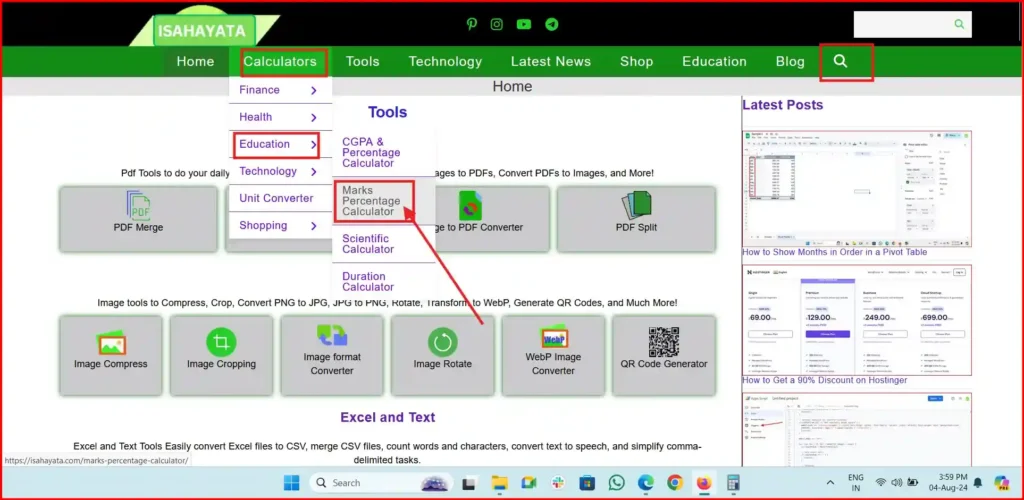
Step 2. Enter Your Subject Marks
Once you have accessed the calculator, you’ll see fields to enter the marks for each subject. The tool defaults to five subject fields. If you have more subjects, click on the “Add Subject” button to include additional fields. If you need to remove a subject, simply click the cross mark next to the extra fields. This flexibility ensures that the calculator can handle any number of subjects, from a small number to a large array.
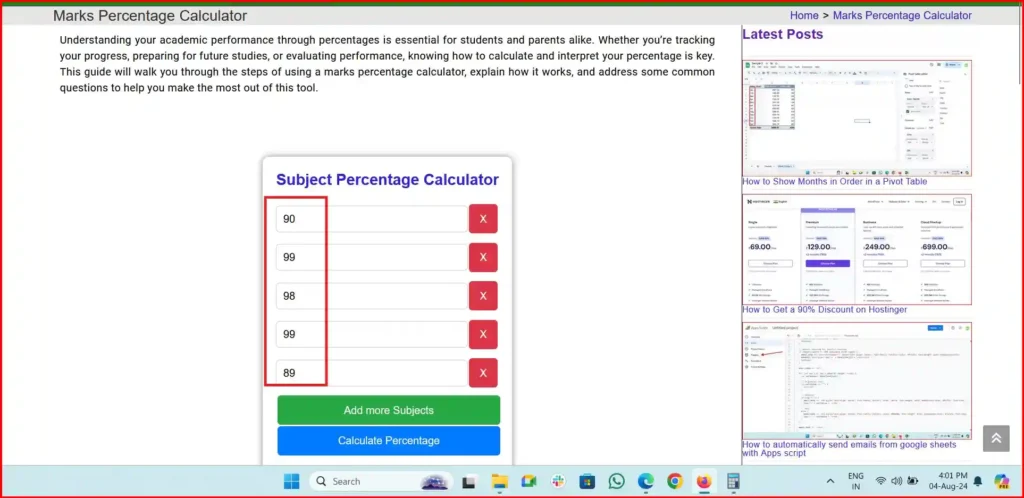
Step 3. Calculate Your Percentage
After entering all your marks, click on the “Calculate” button. The calculator will process your inputs and compute your percentage based on the total possible marks and the marks you have scored. This is done using a straightforward formula that calculates the percentage by dividing the total marks obtained by the total possible marks and then multiplying by 100.
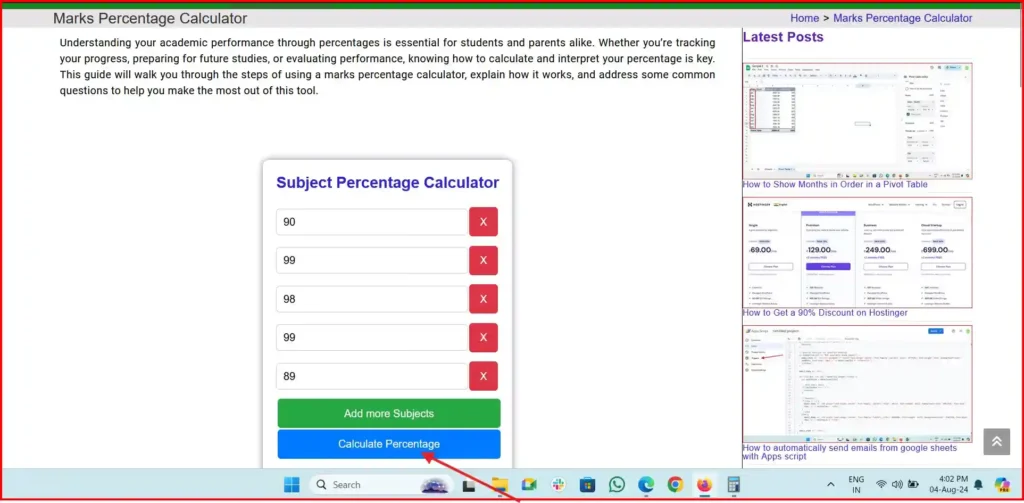
Step 4. Review Your Percentage
The result will be displayed on the screen as soon as the calculation is complete. This percentage reflects your overall performance across all subjects entered. You can use this percentage to assess your academic performance, compare results, or plan for future improvements.

Understanding the Marks Percentage Calculator
The marks percentage calculator is designed to simplify the process of finding out how well you’ve done in your exams or coursework. It is a user-friendly tool that automates the calculation process, ensuring accuracy and saving time. Here’s a breakdown of how the tool works:
- Input Fields: Enter the marks you obtained in each subject. The default setting allows for five subjects, but you can add or remove fields as needed.
- Calculation Process: The calculator uses the percentage calculator formula to determine your result. The basic formula is:
Percentage = (Obtained Marks / Total Marks) × 100
For example, if you have scored 360 out of 400 marks, the percentage will be calculated as follows:
Percentage = 360/400 × 100 = 90%
- Results Display: After calculation, the percentage is shown, giving you a clear picture of your academic performance.
Frequently Asked Questions
1. What is the purpose of a marks percentage calculator?
A marks percentage calculator helps you determine the percentage of marks you have earned. This is useful for understanding your performance in exams and assignments, comparing with others, and tracking your academic progress.
2. How accurate is the percentage calculator?
The accuracy of the percentage calculator depends on the accuracy of the data entered. Ensure that you input your marks correctly to get an accurate percentage.
3. Can I use the calculator for different levels of education?
Yes, the calculator can be used for various educational levels, including high school (10th percentage calculator), senior secondary (12th percentage calculator), and college. It is also adaptable for different types of exams.
4. Is there a tool to convert CGPA to percentage?
Yes, a CGPA to percentage calculator is available if you need to convert your CGPA into a percentage. This tool helps you understand your academic performance in percentage terms.
5. How to calculate percentage of marks of 6 subjects?
For exams with different total marks, such as a 600 marks percentage calculator, simply enter the marks obtained out of the total possible marks. The calculator will use this data to compute your percentage accurately.
6. What if I need to calculate the percentage for only a few subjects?
You can easily adjust the number of subjects in the calculator by adding or removing subject fields. This feature allows you to calculate the percentage based on only the subjects you need.
7. Where can I find an online percentage calculator?
You can find an online percentage calculator on Isahayata.com. It is an easy-to-use tool that provides quick and accurate percentage calculations for various academic needs.
8. How does the calculator handle multiple subjects?
The calculator can handle multiple subjects by allowing you to add or remove subject fields as needed. This flexibility ensures that you can input marks for as many or as few subjects as you have.
By following these steps and understanding the FAQs, you can effectively use the marks percentage calculator to assess your academic performance. Whether you are a student, a parent, or an educator, this tool simplifies the process of calculating and understanding percentages, helping you make informed decisions about your educational journey.
