CSV files Merge Tool
Drag and drop CSV files here or click to select files.
- PDF Merge
- PDF Split
- PDF to Image Converter
- Image to PDF Converter
- Image Compress tool
- Image Cropping Tool
- Image Converter
- Image Rotate Tool
- WebP image Converter
- QR Code Generator
- Excel to CSV converter
- CSV files Merge tool
- Word Counter online
- Text to Speech (Free Text Reader)
- Comma Delimiter tool
- Data Storage converter
- Internet Speed Checker
- IP Address Lookup Tool
- Passport Size Photo Maker
- Password Strength Checker
- Password Generator
- CSS Minifier
- HTML Minifier
- JavaScript Minifier
- Real Time HTML Editor
- Meta Description Generator
- Youtube Title Generator
- Hashtag Generator
- AI Essay Writer
- Book Recommendation Tool
- Short Story Writer
- Instagram Bio Generator
- Nutrition Facts Checker
- Excel Formula Generator Free Online
- AI Email Generator Free
Introduction to CSV Merge Tools
Any person working with a big dataset that is broken into various files mostly CSV requires a CSV file merge tool. These tools streamline the process rather than copying and pasting data from one file into another, letting you work more efficiently when merging files. If you are merging files for data analysis or to produce reports, your data will be merged correctly and effectively using the csv file merge tool. More advanced tools also open up even more possibilities such as csv merge columns into one and csv merge cells based on how you want to structure your data.
CSV File Merge Commands: How Power Combinations Work
For command-line interface users, it might be a lifesaver when merging several CSV files using a single command from the csv file. This is because you will be able to merge your CSV files directly from your terminal, thereby saving you a lot of time without having to install any additional software. Command line merging is very practical in instances where you are dealing with enormous data for which the online tools may not be this fast or effective. Numerous developers and data scientists want this method because it is faster and more flexible, and hence it is a favourite to so many power users who find cmd csv merge very useful.
Benefits of Using CSV File Merge Tools Online
One of the easiest ways to merge two or more CSV files is through the online tools for merging CSV files. Such platforms allow users to upload a number of CSV files, and they can merge them with only a few clicks. It doesn’t need any downloads, therefore it is great for those users who need a quick and easy way to join files. From smaller-size datasets up to large-scale data projects, online tools are easy to use and, by most standards, feature functionality like merge columns of csv and merge cells of csv, directly in the web browser.
Merge CSV Columns to One
In some instances, the user may only want to combine certain columns and not necessarily combine the entire files. This is where the csv merge columns into one comes really handy. Most tools will provide the option to select specific columns from various files that are meant to be combined into a single output file. Such features are very useful in data analytics, especially when a user must report clearly and therefore needs to link specific metrics or datasets together. The same applies to csv merge cells, which can be applied to combine different cells in numerous CSV files for an even more precise approach.
Different types of CSV Merging Scenarios: Game Development, Data Science, Thematised Research and More
When engaging in activities related to game development, data science, thematic research, or others, you will be dealing with cases like csv merge cyberpunk. These tools or methods may support specialized datasets or offer thematic data amalgamation that would satisfy needs arising from the future or niche kind of data. Though these are not as prolifically used as the standard merge tools, the alternatives help to propose creative solutions to special projects. Even in such niche areas, users can share similar fundamental functionalities such as csv merge files or csv merge columns with additional customizations.
How Efficient is CSV File Merging Software?
But using a csv merge tool will certainly be one of the most efficient ways by which you will be able to handle large volumes of data. Such tools automatically merge multiple files, saving time and minimizing the risks of errors that tend to appear in the source files. Whether the option is online or placed in the command line of your operating system, from csv file merge command to online tools, the idea remains the same: combining data is seamless and accurate. Others merge columns of csv into one, and there are others that merge csv cells to give you a better flexibility, so that your data is structured in the form you require.
How to merge multiple csv files into one
Step 1. Go to Isahayata.com
Firstly, the user is supposed to go to Isahayata.com. Then a search box where one types CSV File Merge Tool or Tool → Excel Tools → CSV File Merge Tool.
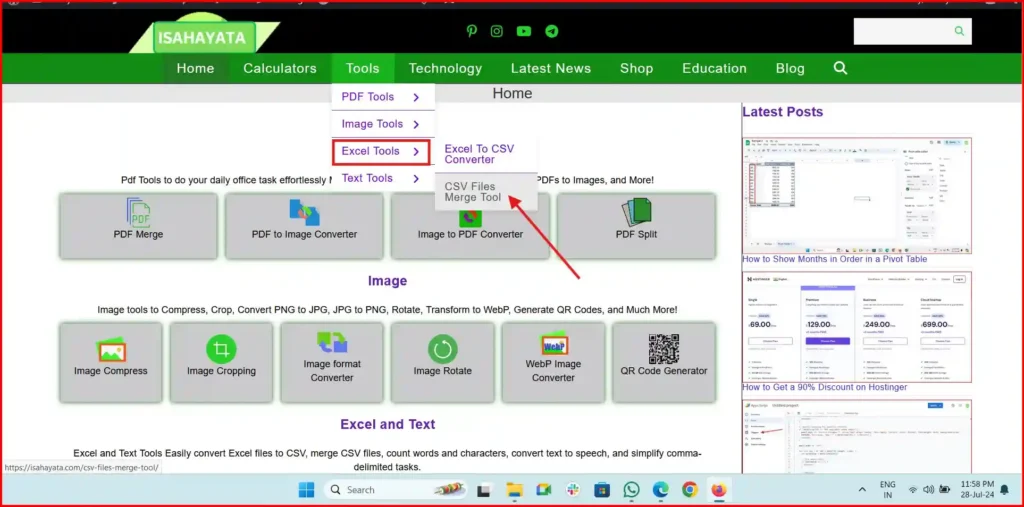
Step 2. Upload Your CSV Files
You will now be able to upload your CSV files by clicking the upload button. You may drag and drop them up or down to organize the files in the order you prefer. In addition, the tool shows the number of uploaded files.

Step 3. Click Merge
Once you have organized the files you wish to merge, click the “Merge” button. The tool will amalgamate all the CSV files into one.

Step 4. Download the Merged File
After merging download the new CSV by press button.

You now have single CSV that has all your data from the original file!
Frequently Asked Questions
Q: What is CSV file
A: CSV stands for Comma-Separated Values, and it is one of the most accepted file formats to store tabular data. Each line in a CSV file is considered to denote a row of data and csv merge columns into one, separated by commas. Therefore, this has become so popular because of its simplicity and compatibility with many other software applications, especially including Excel.
Q: What is CSV Merge?
A: CSV merge is a process of combining multiple CSV files into one file. This helps consolidate sources of data.
Q: Is the CSV Merge Tool easy to use?
A: The CSV Merge Tool on Isahayata.com is designed so that users should find it easy to use, and the process straightforward.
Q: Can I merge CSV files online?
A: Absolutely! You can use Isahayata.com’s online CSV Merge Tool to easily merge your files from any device.
Q: How do I combine columns from multiple CSV files?
A: The tool combines full files, so if you wish to combine specific columns, you might be able to use some additional software or scripting tools like Python or Pandas.
Q: What if I wish to merge multiple CSV files by using a command-line tool?
A: You can use cmd or Powershell commands with specific options for command-line merging; however, the easiest option for most users will be the tool available on Isahayata.com.
Q: How do I merge CSV files using Python?
A: Yes, you can merge CSV files by using Python and Pandas libraries. However, if you do not want to use libraries for simplicity then try out the online tool on Isahayata.com.
Q: How do I merge CSV files cyberpunk themes or in Neo4j?
A: The CSV File Merge Tool at Isahayata.com focuses mainly on generic merging of CSVs. If you would want a specific theme or data integration, like Neo4j, you would need special tools or maybe even scripts.
Q: Can I merge files which have different column names?
A: The tool merges CSV files as they are, so your columns should be consistent if you need them to align perfectly.
Q: Is the CSV Merge Tool free?
A: Yes, the CSV Merge Tool is free at Isahayata.com. Just visit the site and merge your files!
Why do CSV files merge
Here are just a few reasons why you could want to merge multiple CSV files:
Data Integration: If you have multiple files spread across a lot of CSV files, merging them implies you get to integrate your whole data set together for further analysis.
Data Cleanup: Merging CSV files helps in consolidating duplicate records and removing inconsistencies that would facilitate much better data cleanup.
Data Enrichment: You get more context and better quality analysis since it combines information in different CSV files related to one another.
Automating Tasks: This file merge tool will actually turn out to be a necessary part of automated data processing tasks and save you a lot of time and effort.
Report Merger: There arises a requirement to merge data coming from different sources in order to prepare comprehensive reports. Thus, merging CSV files can be one of the ways through this.
About CSV Files Merge Tool
A CSV file merge tool is an application or software that actually merges numerous CSV files into one comprehensive dataset. These tools offer many features and functionalities to make the merging process efficient and error-free. If you want to convert CSV to Excel or vice versa, then this is your great help.
For this, you can search for reliable websites like Isahayata.com, which indeed provides free, very easy-to-use merging tools for CSV files. Their website is really user-friendly with the flexibility to handle multiple delimiters, suitable for a variety of users in a network.
How to Merge Files Using a CSV Tool
Now that you know what a CSV file is, let’s proceed to learn the basic steps on how to merge a file using a CSV tool:
Select Files: You start with the selection of your target CSV files to be merged. Most tools allow you to add files one by one or upload in bulk. Most of the tools, including those on Isahayata.com, have an option of adding files individually or in bulk.
Set Delimiters: Ensure that you set the delimiter for use with your CSV files in the tool.
Preview Data: Use the preview of the data to ensure that the files you’ve chosen include the data you want to merge together.
Match Columns if necessary: If column names vary, if columns are in a different order between files, match columns from each file to the columns you will have in your final dataset.
Define Merge Options: Decide what you need this tool to do with duplicates, conflicts, and other transformation needs for the data.
Launch the Merge You will activate the merge by clicking on the settings you have defined. The tool-specifically the one used in the tutorial available at Isahayata.com-will mash together the information from these files into a dataset.
Review and Export: After merging, one checks for errors in the merged data. You then export your final dataset into the chosen format whether it is in CVS or Excel format.
Common Mistakes When Merging CSV Files and How to Avoid Them
Merge Tools for CSV files are powerful tools but watch out for common mistakes when using these tools:
Inconsistent Data: Data should be present inside the CSV files consistently so that they do not cause errors while merging the data.
Column names are mismatched in the course of merge files: file columns can differ in their names hence merging them requires caution. This is because, during column alignment, one will require mapping features.
Quality of Data: All missing values, duplicates, and outliers of quality data should be filled before merging.
Memory Constraints: If you have a big data set, then it can overrun the computer’s memory. In that case, you would probably want a tool that has good memory management or process the files in batches.
Backup Original Files: Always backup all your CSV files before merging. That way, if things go wrong, you’ll always know how to get your data back.
A csv file merge tool will always prove effective for any of the projects having to do with data, making the process easier and faster. From simple csv merge columns to something as complex as csv merge cyberpunk, the tools present themselves for almost every need. If you’re someone who needs to merge files online, use command-line methods, or to be honest handle some pretty specialized dataset, there’s simply a solution for you here. You can really integrate a CSV merge tool into your workflow to make sure your data are merged promptly, efficiently, and without any hassle.
