Proper document management and conversion have also become a quite momentous task in the digital world. How Do PDF Files Work? When PDF files became the norm for sharing documents everywhere, several kinds of tools started coming up to modify, split, merge, and convert PDFs. Whether this is merely a matter of handling little PDF management, such as dealing with one single PDF file or possibly dealing with large documents, there are PDF Merge, PDF to Image Converter, Image to PDF Converter, and PDF Split for organizing and managing digital files.
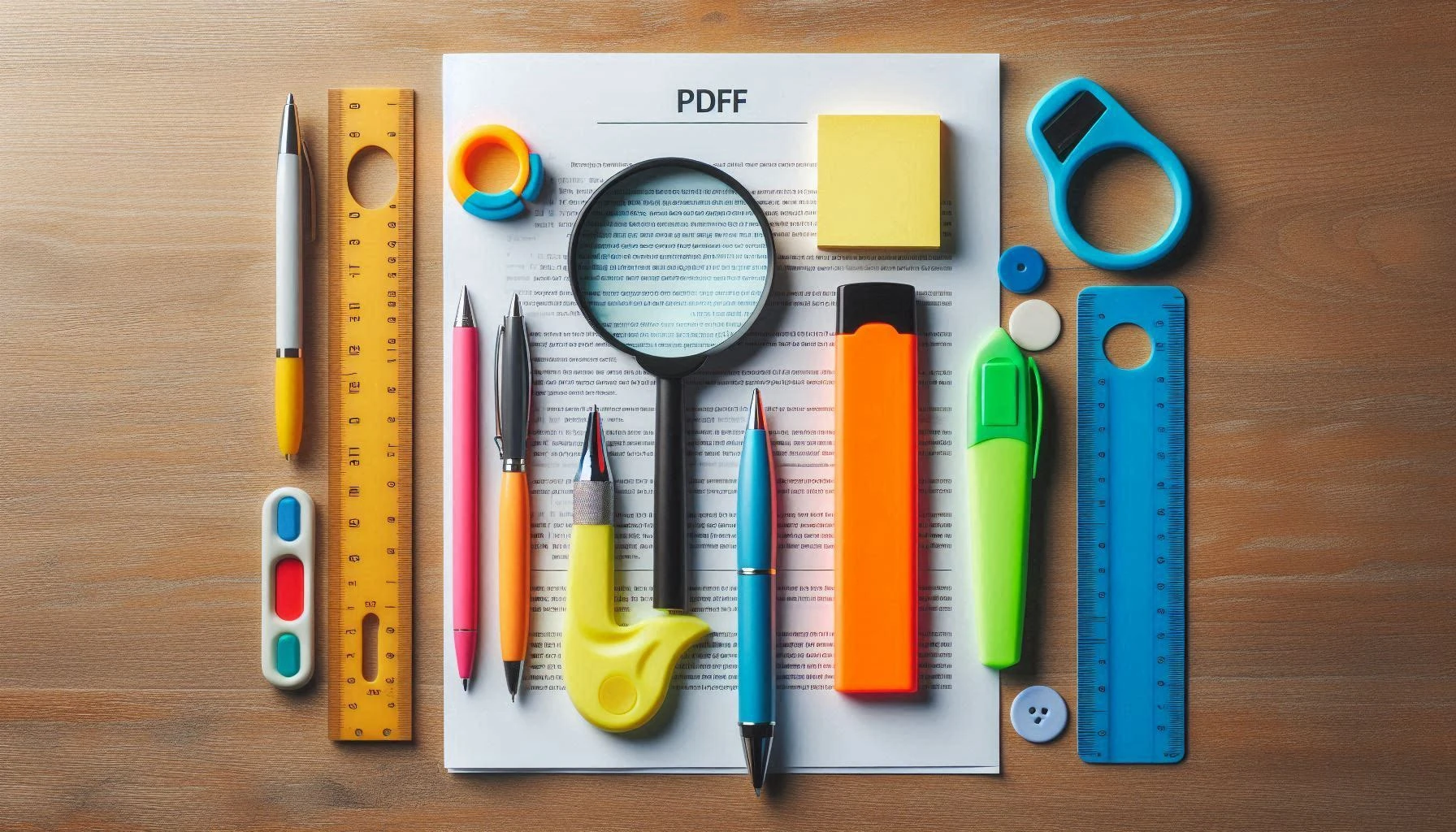
Every tool has unique functionality, ensuring that one can handle PDFs for business, academic, or personal needs with ease. The working principle and functionalities of these PDF tools, among other things, are what this article is going to focus on-an explanation of purpose and how they work.
PDF Merge: Simplifying Document Management
PDF Merger tools are designed to let you combine two or more PDF files into one document file. This is particularly helpful when there is scattered information to be combined, such as consolidating contracts, presentation, or multiple reports in a single document.

How do PDF Merging Tools Work?
A PDF Merge tool works by taking multiple PDF documents and separating each page, then combining these pages into a new document. The software reads the structure of the PDF files-text, images, and other objects embedded-in rearranging the pages according to how the user specifies.
For the user, it is straightforward:
- File Upload-The user uploads the desired PDFs.
- Page Order Choice – This allows the order of pages of various PDFs to be chosen.
- Merge Files – The application will merge files in one PDF file with the help of merging them together.
The generated merged PDF can now be downloaded or saved after the merging. Some extra features may be available through tools, such as rotate, number the pages, or compress to reduce the size.
Key Use Cases:
- Business documentation: Typically, professionals consolidate several reports or documents together for easy storage or sharing as a single document.
Contracts and agreements: Merging several contracts in one file is effective for review or distribution. - Educational purposes: The tendency of students and teachers is to consolidate notes, assignments, and project reports into one single document for easy referral.
PDF to Image Converter: Converting Documents for Visual Presentation
PDF to Image Converter tools usually convert the pages of PDFs to image formats such as JPG, PNG, or TIFF. This is useful when one wants to share only certain parts of a document visually, or if a PDF needs to be represented in a more accessible format than an image.

How Does a PDF to Image Converter Precisely Work?
A PDF to Image Converter rasterizes each page of the PDF as an image. As PDFs are primarily vector-based, they are not pixelated when scaled. But when converted into images, the file is pixelated and thus rasterized.
- Reading PDF Metadata – The software reads the structure of the PDF, that is the fonts, images and vectors.
- Rendering the Image – Page renders itself as an image, normally with a provision where the output resolution can be chosen by the user in terms of DPI – Dots Per Inch.
- Saving as Image File – Each page of PDF will be saved as an image file, depending upon what the user has chosen (it would save in the format of JPG, PNG, etc.).
Some of these provide batch conversion functionality — making it possible to convert multiple PDFs in one action, pick a selection of pages to convert, or change the image resolution and file size.
Key Use Cases:
- Web and graphic design: Designers tend to use PDFs in layouts and illustrations for web and print media. They need to extract the relevant pages from a PDF, then import as an image.
- Presentations: Images from a PDF page can be easily inserted to slides or spread online.
- Archiving visual content: Generally, historical documents or reports need to be preserved in image form for better clarity and usability in the future.
Image to PDF Converter: Assembling Images into Professional PDFs
With Image to PDF Converters, users can gather a collection of various image files on their computer, like JPGs, PNGs, TIFFs, etc., and convert them into one solitary PDF file. Some of the most common uses of this feature are when in school taking digital portfolios, photo albums, or scanning documents and converting scanned scans into a professional PDF file that can easily be transferred. How Does an Image to PDF Converter Work?
An image file converter embeds images into a new PDF document. The tool reads the metadata that accompanies image files – like file format, resolution, and dimensions – processes them, and then puts them out into the structure of a PDF.
The overall steps for doing an Image to PDF Conversion are as follows:
- Image Upload – users can upload their images.
- Rearrange Layout – Most of the tools provide a variety of options with page orientation, (portrait or landscape), margins, and even page numbers
- Conversion-The images are converted and embedded within a PDF document. Downloads are made available after conversion
- Other– Some tools added other features with image compression to reduce file size, adjust image quality for better print-ability.
Key Use Cases
- Photo albums: Most people will convert images into PDF format to make a reasonably good-looking photo album that one can share easily or print.
- Art portfolios: With Image to PDF converters, various artists, designers, and photographers exhibit their work in a more formal and accessible manner.
- Scanning and archiving: After scanning, the pages of the scanned document will usually have been saved as an image. If this image is converted to PDF, not only will the file be more manageable but also much more distributed.
PDF split Tool
A PDF Split tool will allow a user to break down the PDF document into smaller, manageable chunks. This is very helpful when the document has a large number of pages, only some of which are relevant, or if you want to share a few pages with someone.

What Is a PDF Split Tool?
PDF Split tool is a tool that extracts a selected range of pages from the large-sized PDF file and compiles them into a new, smaller PDF. It reads through the file structure, identifies the page ranges, and allows a user to select how a file can be split. The process of splitting itself can be done based on various parameters such as:
- By Page Range – Users can select particular pages, or page ranges, to pull out.
By File Size – Some applications break PDFs by file size so that the new files are easier to share with others or upload online. - Using Bookmarks – It splits PDFs based on the bookmarks already defined; it is useful in structured documents like reports or manuals.
Once the splitting is done, the tool creates several smaller PDF files that can be saved individually.
Key Use Cases:
- Breaking down reports: Reports of large size can be divided into sections for easier access to relevant sections by colleagues.
- Extracting key information: Users would only extract those pages that are needed from a long document, thus saving time and effort.
- Handling long PDFs: It becomes relatively easy to file and store, considering that one may need only a few portions of the document when splitting large documents.
Conclusion : How Do PDF Files Work?
Such tools include PDF Merge, PDF to Image Converter, Image to PDF Converter, and PDF Split. These will ensure an individual handles their digital papers appropriately. Whether you need to merge several PDFs into one or convert files of different formats or split an excessively large file, these tools ensure an effortless management of organizational, sharing, and presentation of information. Knowing their applications and specific uses will help streamline overall document management processes to achieve even more efficiency in personal and professional working processes.



