Password Strength Checker
- ✗ Contains Uppercase
- ✗ Contains Lowercase
- ✗ Contains Number
- ✗ Contains Symbol
- ✗ Contains Space
- PDF Merge
- PDF Split
- PDF to Image Converter
- Image to PDF Converter
- Image Compress tool
- Image Cropping Tool
- Image Converter
- Image Rotate Tool
- WebP image Converter
- QR Code Generator
- Excel to CSV converter
- CSV files Merge tool
- Word Counter online
- Text to Speech (Free Text Reader)
- Comma Delimiter tool
- Data Storage converter
- Internet Speed Checker
- IP Address Lookup Tool
- Passport Size Photo Maker
- Password Strength Checker
- Password Generator
- CSS Minifier
- HTML Minifier
- JavaScript Minifier
- Real Time HTML Editor
- Meta Description Generator
- Youtube Title Generator
- Hashtag Generator
- AI Essay Writer
- Book Recommendation Tool
- Short Story Writer
- Instagram Bio Generator
- Nutrition Facts Checker
- Excel Formula Generator Free Online
- AI Email Generator Free
Password Strength Checker: Why It Matters and How to Use It
The password strength checker is a critical part of the digital world, strong passwords, protect people from cyberattacks and enhance their online account security, but nowadays people have a habit of using weak passwords so that they can remember them easily such as using passwords like “12345678”, “password”, “0987654321”, but this type passwords are like a gift for attackers they can easily hack that type of password and gain access to the private information.
What is a Password Strength Checker?
A password strength checker is an isahayata.com online handy tool, that figures out the strength of the password shown as very weak, weak, medium, and strong, and bar color signals red, orange, and green. This tool checks and measures the various parameters of passwords containing upper and lower letters, numbers, special characters, and spaces after another parameter checks the password length to judge a password’s strength.
Why is Password Strength Important?
This is an important question why is password strength important? Online accounts are protected using passwords if anybody has the password of any account then can access private information and make unauthorized transactions.
Weak passwords can easily be guessed or can be hacked using various types of attacks such as dictionary attacks these attacks match the random password to log into the account, to protect the account from these types of attacks it is important to check the password strength, the password must be strong and complex unguessable and must be different for each account.
How to Create a Strong Password
To create an automatic strong password you can use Isahayata Password Generator this is and best password strength checker tool, if you want to create a manual you can follow the below steps.
- Us multi mix characters: To Create strong password include the upper and lower both letters, numbers, special characters.
- Password Length : A strong contains at least 10-16 characters, this prevent the hacker attacks.
- Avoid Common Words and Patterns: While creating as strong password avoid using name, date of birth such kinds of things and simple number like 123456789, this type password may guessed and hacked.
- Unique Passwords : Avoid using similar password for multiple account this may caused a all account hack.
How to Use a Password Strength Checker
Isahayata.com Password strength checker is online password strength checker easy and simple tool you just need to follow the below steps
Step 1. Enter Your Password: Just enter the password the password strength checker tools auto detect the strength level as weak, medium and strong and color bar red for weak, orange for medium and green for strong.
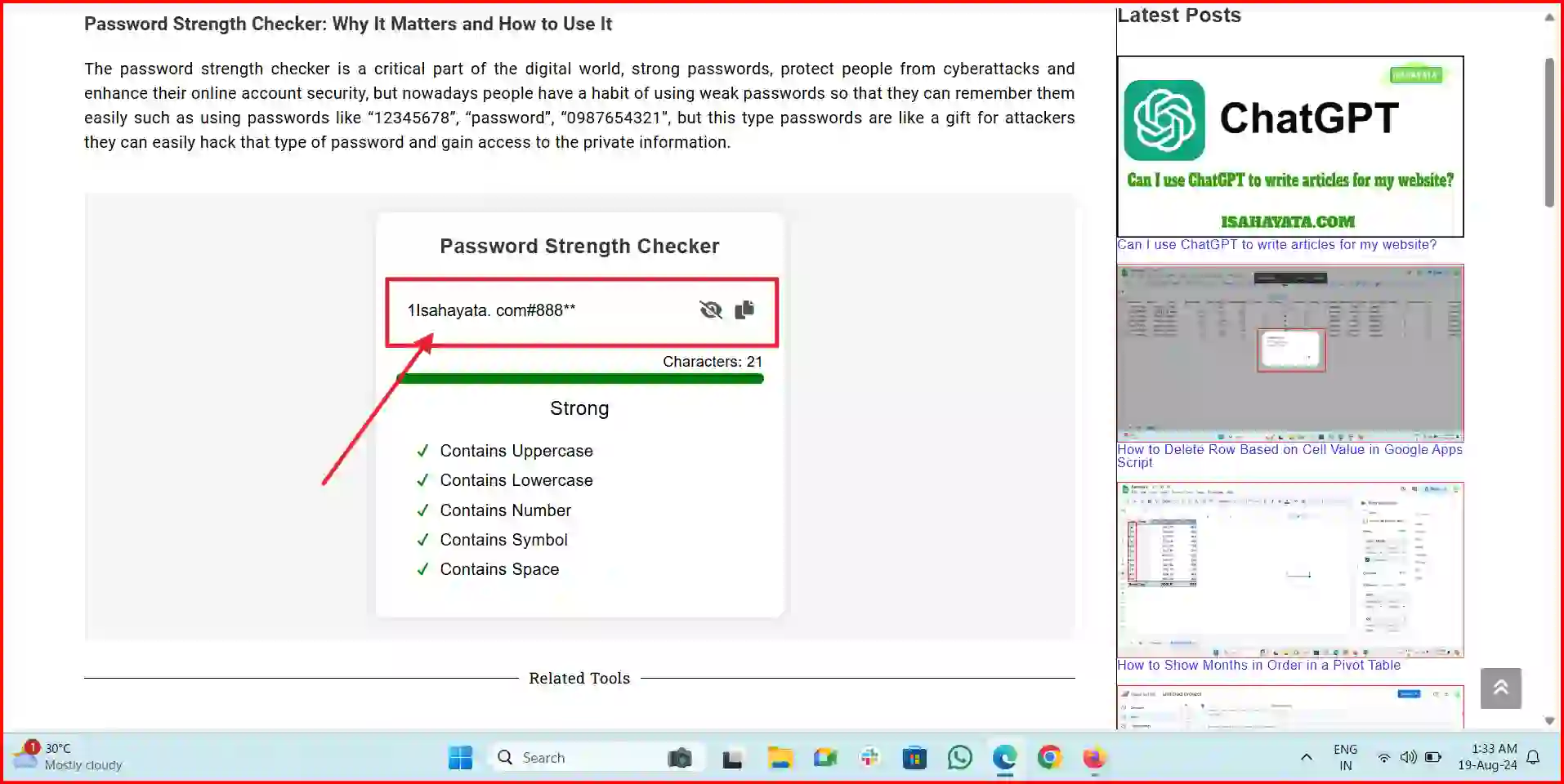
Step 2. Check the Parameters: Tool will check Letters in both case upper and lower, numbers, special characters and space after that check the password length If password passed these parameter then tool show password strong.

Step 3. Copy password: if you want to use password just click on copy button and your password will be copy to clipboard.
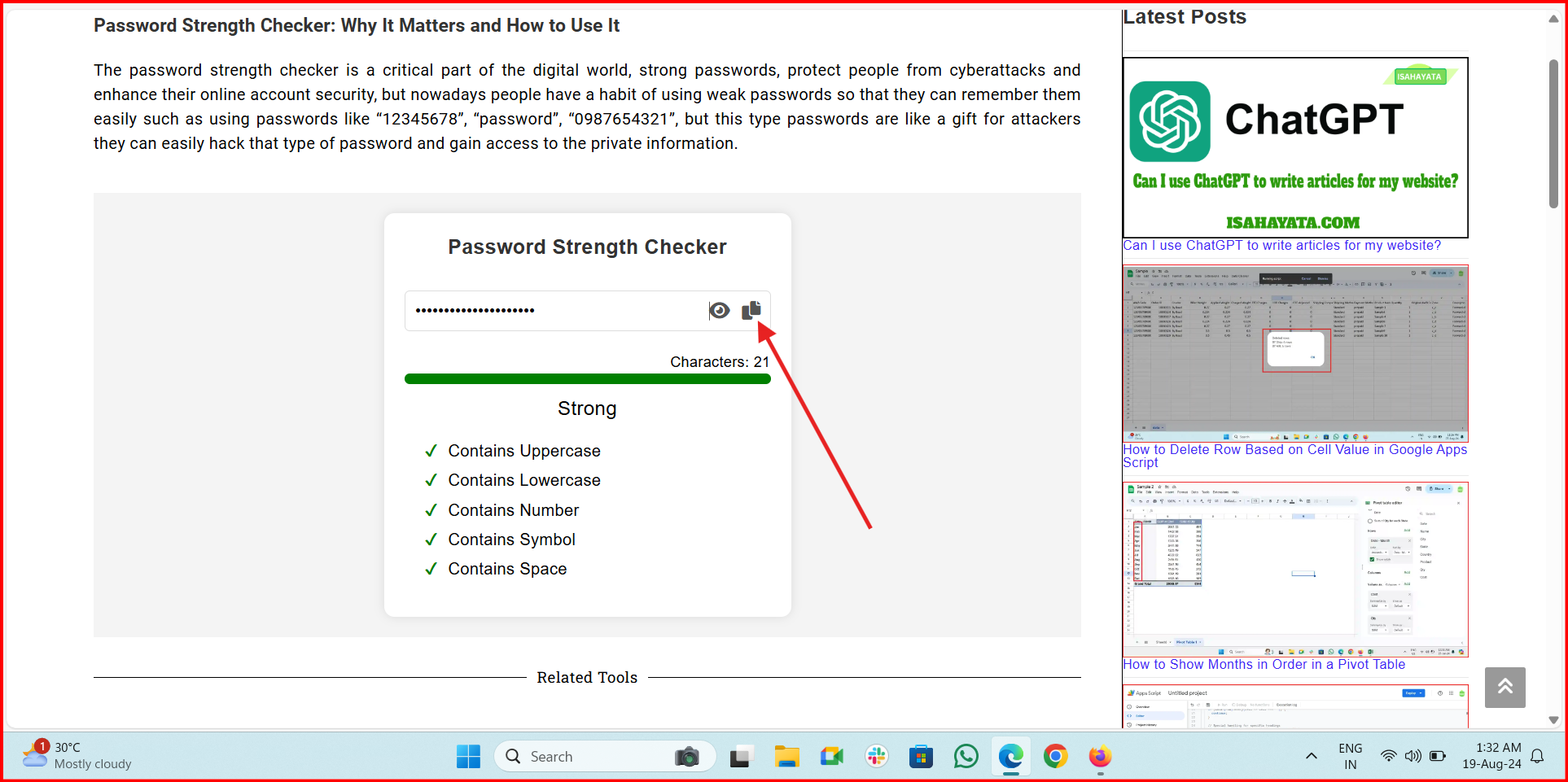
The Risks of Using Weak Passwords
Below are the measure risk of using weak passwords:
- Identity Theft: A weak password may gain the access of an account and steal the online identity and causes financial and other serious losses.
- Data Breach: There are many incident happen in the past where around 24 billion password are compromised in the data breaches as per nortan 2022 report.
- Reputation Damage: Hacker may gain the access to the your social media presence and can post or message the inappropriate things which causes reputation damage.
- Locked Accounts: Hacker after gaining the passed account access due to weak password may change the password and lock the account of deleted.
